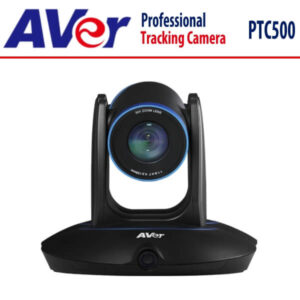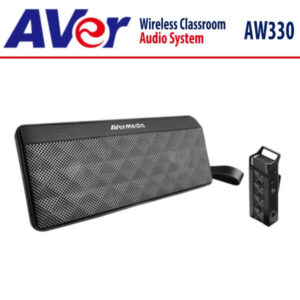Description
AVer PW310 Dubai
The AVer PW310 Dubai is a cutting-edge wireless presentation system that transforms the way presentations are conducted in classrooms, meeting rooms, and conference halls. This feature-rich device empowers presenters with seamless content sharing and screen mirroring capabilities, enabling a more interactive and engaging presentation experience.
At its core, the AVer PW310 Dubai allows users to wirelessly connect their laptops, tablets, and mobile devices to a central display or projector. With support for both Windows and macOS platforms, along with iOS and Android devices, the AVer PW310 Dubai ensures compatibility with a wide range of devices, making it versatile and user-friendly.
Setting up the AVer PW310 Dubai is a breeze, thanks to its plug-and-play functionality. Users can connect the device to the display or projector using HDMI, and it automatically establishes a wireless connection with the presenter’s device. This eliminates the need for cumbersome cables and adapters, streamlining the setup process and saving valuable time during presentations.
The AVer PW310 Dubai goes beyond basic screen mirroring by offering split-screen and four-screen display options. Presenters can display multiple sources simultaneously, making it ideal for collaborative sessions, group discussions, and side-by-side comparisons. This feature is especially beneficial in educational settings, where teachers can showcase different content, such as presentations, videos, or interactive applications, to enhance student engagement.
The device’s intuitive user interface ensures a smooth and hassle-free experience. Presenters can effortlessly switch between different devices and content sources, making transitions seamless and enhancing the flow of the presentation. The AVer PW310 Dubai also supports touchscreen interaction, allowing presenters to control their devices from the central display, enabling dynamic and interactive presentations.
With the AVer Launcher app, attendees can connect to the AVer PW310 Dubai without any additional software installation, making it convenient for guest presenters or participants to join the session quickly. Moreover, the device supports moderator control, ensuring that only authorized content is displayed, enhancing security and preventing interruptions during crucial presentations.
The AVer PW310 Dubai is wireless capabilities extend to collaboration beyond the local environment. With Airplay and Miracast support, remote attendees can join the presentation and share content from their devices, bridging geographical gaps and facilitating interactive remote meetings.
Furthermore, the AVer PW310 Dubai supports 1080p resolution, ensuring crisp and clear visuals for a professional and polished presentation. The device also features robust wireless connectivity, minimizing lag and latency, and delivering a smooth and uninterrupted presentation experience.
Compact and lightweight, the AVer PW310 is highly portable, making it ideal for presenters on the go. Its reliable performance and compatibility with various devices and platforms make it a versatile and valuable tool for educators, business professionals, and presenters seeking to elevate their presentation capabilities and create more engaging and impactful presentations.
AVer PW310 Specifications
| Type | Webcam |
| Image sensor | 1080p CMOS sensor |
| Frame Rate | 1080p30, 720p30, 576p30, 480p30 |
| Effective pixels | 2M pixels (video) / up to 2M pixels (snapshot) |
| Video mode | MJPEG and YUY2 |
| Adjustable focus | Autofocus |
| Focus distance | 3 cm to infinity |
| Interface | USB 2.0 |
| Cable length | 1.5 m |
| Dimensions (W x D x H) | (55× 84 x 31) mm |
| System Requirements |
For 1080p video recording: I) Intel Core 2 Duo 3.0 GHz or better II)2 GB RAM III) 1920×1080 screen IV)Windows® 7 / 8.1 / 10, Mac OS/10.6, or Android 5.0 or later |