Description
Tplink TL-WA801N Dubai
The Tplink TL-WA801N Dubai Wireless N Access Point – meticulously crafted to create or extend a scalable, high-speed wireless N network. This device is your gateway to linking a variety of Ethernet-enabled devices, ranging from game consoles, digital media adapters, printers, to network-attached storage devices, all within the realm of a seamless wireless network.
Elevating your wireless networking encounter, the access point hosts a multitude of diverse functions that enhance flexibility beyond previous boundaries. Immerse yourself in an enhanced online expedition – whether it’s downloading, gaming, video streaming, or indulging in a myriad of applications, the Tplink TL-WA801N Dubai Access Point empowers you with a heightened internet venture.
Key Features:
Wireless N – Enhanced Speed & Extended Range By incorporating the cutting-edge IEEE 802.11n advanced MIMO (Multi Input Multi Output) technology, the Tplink TL-WA801N Dubai operates seamlessly with two antennas for simultaneous transmission and reception (Tx and Rx). This innovative approach conquers interference and signal deterioration, whether faced with extended distances or physical obstacles within confined spaces like a small office or expansive apartment. The outcome is nothing short of remarkable – an extraordinary uplift in wireless performance, even within formidable structures such as steel-and-concrete buildings. Most notably, this technology ensures the accessibility of the wireless network over substantial distances, surpassing the capabilities of legacy 11g products.
Versatile Operating Modes – Simplified WLAN Establishment Embracing a range of operational modes (Access Point, Multi-SSID, Client, Range Extender), the Tplink TL-WA801N Dubai accommodates diverse wireless applications, providing users with a dynamic and comprehensive AP experience. This Tplink TL-WA801N Dubai versatile suite of operating modes empowers effortless wireless network creation, whether in challenging-to-wire locations or areas plagued by wireless dead zones.
Passive PoE Support – Elevated Deployment Flexibility Distinguished by its Passive Power over Ethernet (PoE) compatibility, the Tplink TL-WA801N Dubai can receive both data and electricity through an Ethernet cable, extending up to an impressive 100 feet from the source. This distinctive attribute amplifies your deployment options, enabling optimal signal reception through strategic AP placement – be it on the wall or suspended from the office ceiling.
Technical Specs
| HARDWARE FEATURES | |
| Interface |
|
| Button |
|
| External Power Supply | 9VDC / 0.6A |
| Wireless Standards | IEEE 802.11n, IEEE 802.11g, IEEE 802.11b |
| Dimensions ( W x D x H ) | 7.1 ×4.9× 1.4 in. (181 ×125 ×36mm) |
| Antenna Type | 2*5dBi Detachable Omni Directional (RP-SMA) |
| WIRELESS FEATURES | |
| Frequency | 2.4-2.4835GHz |
| Signal Rate |
|
| Reception Sensitivity |
|
| Transmit Power | <20dBm(EIRP) |
| Wireless Modes |
|
| Wireless Functions |
|
| Wireless Security | 64/128/152-bit WEP / WPA / WPA2,WPA-PSK / WPA2-PSK |
| Quality of Service | WMM |
| Management | SNMP |
| Advanced Functions | Up to 30 meters Passive PoE is supported |
| OTHERS | |
| Certification | CE, FCC, RoHS |
| Package Contents |
|
| System Requirements | Microsoft Windows 98SE, NT, 2000, XP, Vista™ or Windows 7, 10, MAC OS, NetWare, UNIX or Linux. |
| Environment |
|