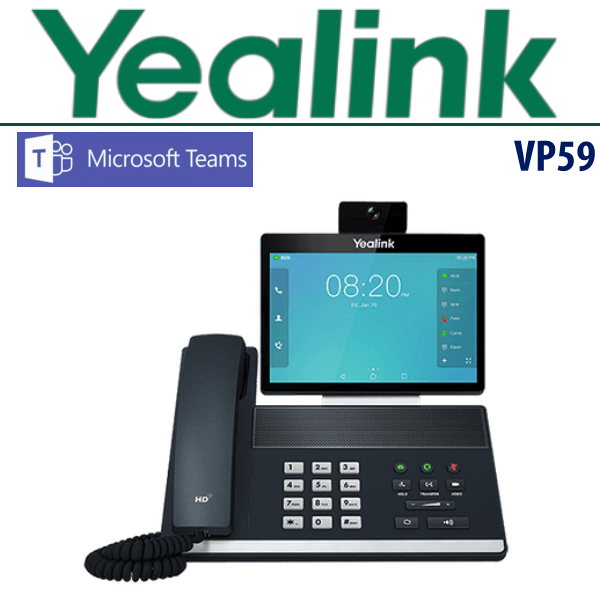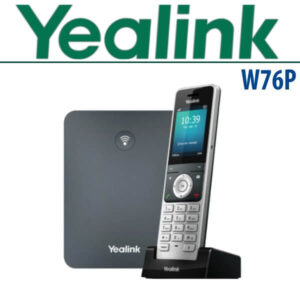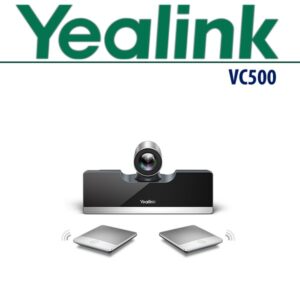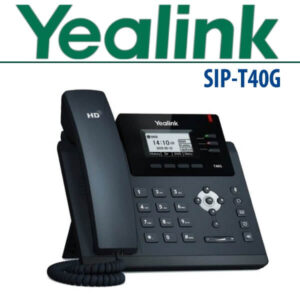Description
Yealink VP59 Microsoft Teams Dubai
The Yealink VP59 Microsoft Teams Dubai is a high-end video phone designed for use in Microsoft Teams environments. The phone features a large 8-inch touchscreen display, high-quality audio and video capabilities, and seamless integration with Microsoft Teams, making it an ideal choice for businesses that require a powerful and versatile video phone for their Teams communications.
One of the key features of the Yealink VP59 Microsoft Teams Dubai is its large 8-inch touchscreen display. The display provides an immersive viewing experience, allowing users to easily navigate through menus, access contacts, and make video calls. The touchscreen display also supports multi-touch, making it easy to zoom in and out or pan around during video calls.
The Yealink VP59 Microsoft Teams Dubai also features high-quality audio and video capabilities. The phone includes Yealink’s Acoustic Shield technology, which helps to eliminate background noise and provide crystal-clear audio quality. The phone also includes a built-in 1080p HD camera, which provides clear and sharp video during video calls.
In addition to its audio and video capabilities, the Yealink VP59 Microsoft Teams Dubai also includes a range of advanced features designed to enhance productivity and collaboration. For example, the phone supports dual-band Wi-Fi, which ensures a stable and reliable connection during video calls. The phone also includes a range of call management features, such as call recording, call transfer, and call waiting.
The Yealink VP59 Microsoft Teams Dubai is also highly customizable, allowing users to configure the phone to suit their individual needs and preferences. For example, users can customize the phone’s interface, adjust the volume and tone of the audio, and even create custom backgrounds and themes.
The phone also features seamless integration with Microsoft Teams, making it easy to use for businesses that rely on Teams for their communication and collaboration needs. The Yealink VP59 Microsoft Teams Dubai supports a range of Microsoft Teams features, such as presence, chat, and file sharing, and allows users to easily make and receive Teams video calls directly from the phone.
Finally, the Yealink VP59 Microsoft Teams Dubai is easy to set up and use, even for users who are not familiar with video phone technology. The phone’s intuitive interface and easy-to-use controls make it simple to navigate through menus and access the phone’s features and capabilities.
In summary, the Yealink VP59 Microsoft Teams is a powerful and versatile video phone designed for use in Microsoft Teams environments. With its large touchscreen display, high-quality audio and video capabilities, and seamless integration with Microsoft Teams, the Yealink VP59 Microsoft Teams Dubai is an ideal choice for businesses that require a reliable and powerful video phone for their Teams communications.
Yealink VP59 Microsoft Teams Specifications
Audio Features
- HD voice: HD handset, HD speaker
- Hearing aid compatible (HAC) handset
- Yealink Noise Proof Technology
- Full-duplex hands-free speakerphone with AEC
- VAD, CNG, AEC, PLC, AJB, AGC
Video Features
- 2 mega-pixel camera with privacy shutter
- Horizontal field of view: 84°
- Vertical field of view: 54°
- Adjustable camera
- Plug and Play
Call Handling Features
- Incoming/Outgoing P2P call
- Cloud PSTN call
- Call hold/Call mute/Call transfer/Call forward
- Group SimRing
- Synchronized call logs
- Visual voicemail
Conference Features
- Exchange Calendar Integration
- Meeting Call controls (Mute/unmute, hold/resume,hang up, add/remove participant)
- Meeting Details
- Schedule Teams meeting
- Join Skype for Business meetings
Phone Features
- Personal Mode/Shared Mode
- Sign in with user credentials
- Sign in via website
- Dark Theme
- Time Display
- Phone lock/unlock
- Emergency calls
- Accessibility
- Screensaver
- Power Saving
- Wi-Fi connectivity
- Supports Bluetooth headsets
- Supports USB headsets
Display and Indicator
- 8″ 1280 x 800 capacitive touch screen IPS LCD
- 10 points multi-touch surface
- LED for call and message waiting indication
- Multilingual user interface
- Teams tailored interface, Full keyboard
Interface
- Dual-port Gigabit Ethernet
- Power over Ethernet (IEEE 802.3af), class 3
- Built-in dual band Wi-Fi:
- Network standard: IEEE802.11a/b/g/n/ac
- Transmission rate: Up to 433Mbps (dynamic)
- Frequency range: 2.4GHz/5.0GHz
- Built-in Bluetooth 4.2:
- 1 x USB port (2.0 compliant) for USB headsets
- 1 x USB port (3.0 compliant) for extending camera with
USB3.0 cable
- 1 x RJ9 (4P4C) handset port
- 1 x RJ9 (4P4C) headset port
- 1 x HDMI output port
- 1 x Security lock port
Network and Security
- IPv4/IPv6
- IP Assignment: Static/DHCP
- HTTP/HTTPS web server
- Time and date synchronization using SNTP
- Transport Layer Security (TLS)
- HTTPS certificate manager
- Digest authentication using MD5/MD5-sess
- IEEE802.1X
Other Physical Features
- Color: Classic Grey
- External Yealink AC adapter (optional):AC 100~240V input and DC 12V/1A output
- USB output currency: 5V 500mA
- Power consumption (PSU): 6.24W-9W
- Power consumption (PoE): 7W-10.2W
- Dimension (W*D*H*T):273mm*226mm*285mm*42mm
- Operating humidity: 10~95%
- Operating temperature: 0~40°C (+32~104°F)